Hello all the readers of Technowit wish you a HAPPY HOLI. Today i am going to share a funny magic of vlc player hope u all guys enjoy this trick.
VLC media player has an amusing ability, to playback movies in ASCII art. so if you want to play videos in ASCII format just to do the following steps.
1.open vlc palyer
2.click on TOOLs
3.under tools section go to Preferences(Tools>Preferences)
4.Open the section “Video” section
5.under “Output” select “Color ASCII art video output” from the drop down menu
Save it. Now play any video file to enjoy the ASCII art.
hope u all guys enjoy this trick.
also share it with your friends.








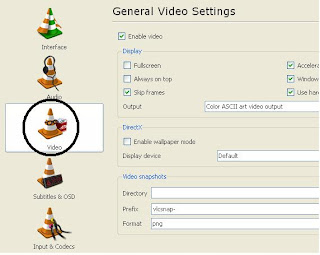

nice trick bro..
Post a Comment